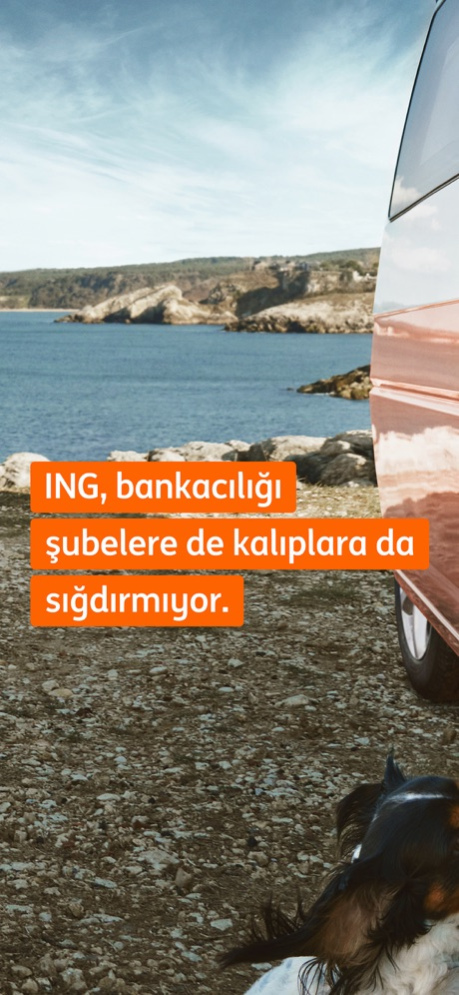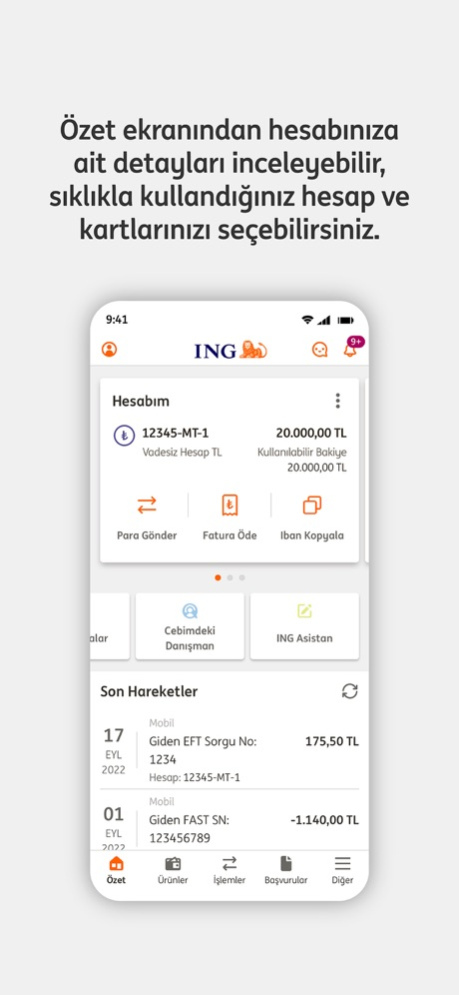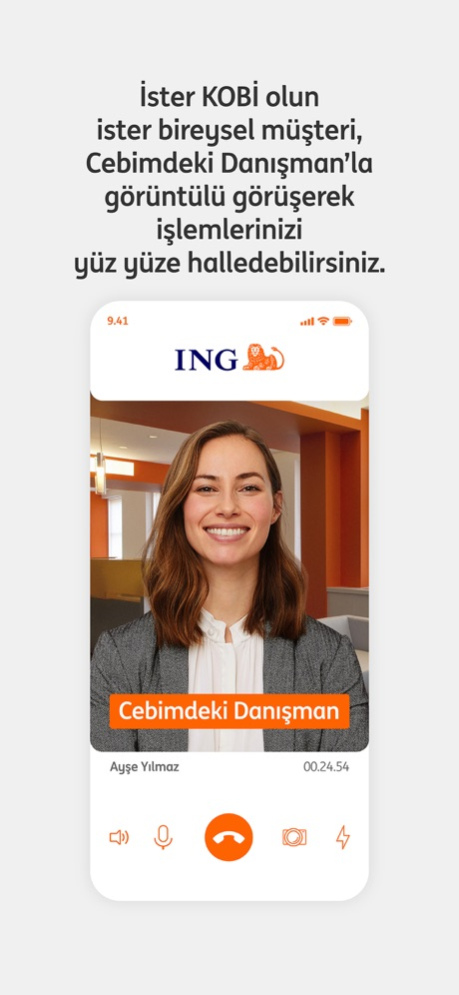ING Mobil 6.0.25
Continue to app
Free Version
Publisher Description
ING Mobile is with you for an easy and effortless banking experience! Download ING Mobile now and make your transactions whenever and wherever you want.
If you are not a customer yet, you can become an ING customer instantly with ING Mobile, without going to the branch or waiting for a courier!
By starting to use ING Mobile immediately, you can easily perform many transactions from money transfer to bill payment, from loan application to insurance policy renewal.
If you do not know your password to log in to ING Mobile, you can obtain your password with your ING card information or with your new ID card.
What can you do at ING Mobile?
• By opening an e-Orange Account, you can evaluate your savings, benefit from advantageous deposit rates, and monitor your daily earnings.
• You can apply for the loan that suits you best, and you can use it instantly when your loan is approved.
• You can join the Orange Extra program, and follow your spending limit in order to continue to benefit from the advantages of the Orange Extra world. If you are an Orange Extra member, you can make your money transfers without paying any fees.
• You can apply for a credit card, easily view your card statement, pay your expenses in installments and increase your card limit. You can access Sabiha Gökçen Airport privileges with your ING Pegasus BolBol Premium Card.
• You can secure yourself by choosing the insurance product that suits your needs.
• You can quickly and easily perform your daily banking transactions such as account transactions, money transfer, credit card payment, automatic bill payment, tax debt viewing and payment, foreign exchange purchase and sale.
• You can ask your questions about banking products or transactions to the smart banking chatbot INGo 24/7 and get instant answers. Moreover, INGo can direct you to Live Chat with an agent whenever you need it.
• With the Remote Advice, by video chatting with our experts; You can get information about investment, insurance, BES, credit and Currency Protected TL Account and perform your transactions.
• You can participate in the campaigns organized on ING Mobile, get discounts from different sectors, and benefit from special offers.
• If you are a corporate customer, you can easily perform check, approval-cancellation transactions via ING Mobile.
We will continue to develop and update ING Mobile every day so that you can easily perform your banking transactions from anywhere.
Less time for banking and more time for life with ING.
Apr 2, 2024
Version 6.0.25
We continue to improve ING Mobile to give you a perfect banking experience.
In this version of ING Mobile,
- You will be able to utilize other bank cards payment option to purchase insurance offers prepared for you.
Thank you for using ING Mobile.
Do not forget to share your comments and suggestions with us.
About ING Mobil
ING Mobil is a free app for iOS published in the Accounting & Finance list of apps, part of Business.
The company that develops ING Mobil is ING Bank A.Ş.. The latest version released by its developer is 6.0.25.
To install ING Mobil on your iOS device, just click the green Continue To App button above to start the installation process. The app is listed on our website since 2024-04-02 and was downloaded 1 times. We have already checked if the download link is safe, however for your own protection we recommend that you scan the downloaded app with your antivirus. Your antivirus may detect the ING Mobil as malware if the download link is broken.
How to install ING Mobil on your iOS device:
- Click on the Continue To App button on our website. This will redirect you to the App Store.
- Once the ING Mobil is shown in the iTunes listing of your iOS device, you can start its download and installation. Tap on the GET button to the right of the app to start downloading it.
- If you are not logged-in the iOS appstore app, you'll be prompted for your your Apple ID and/or password.
- After ING Mobil is downloaded, you'll see an INSTALL button to the right. Tap on it to start the actual installation of the iOS app.
- Once installation is finished you can tap on the OPEN button to start it. Its icon will also be added to your device home screen.